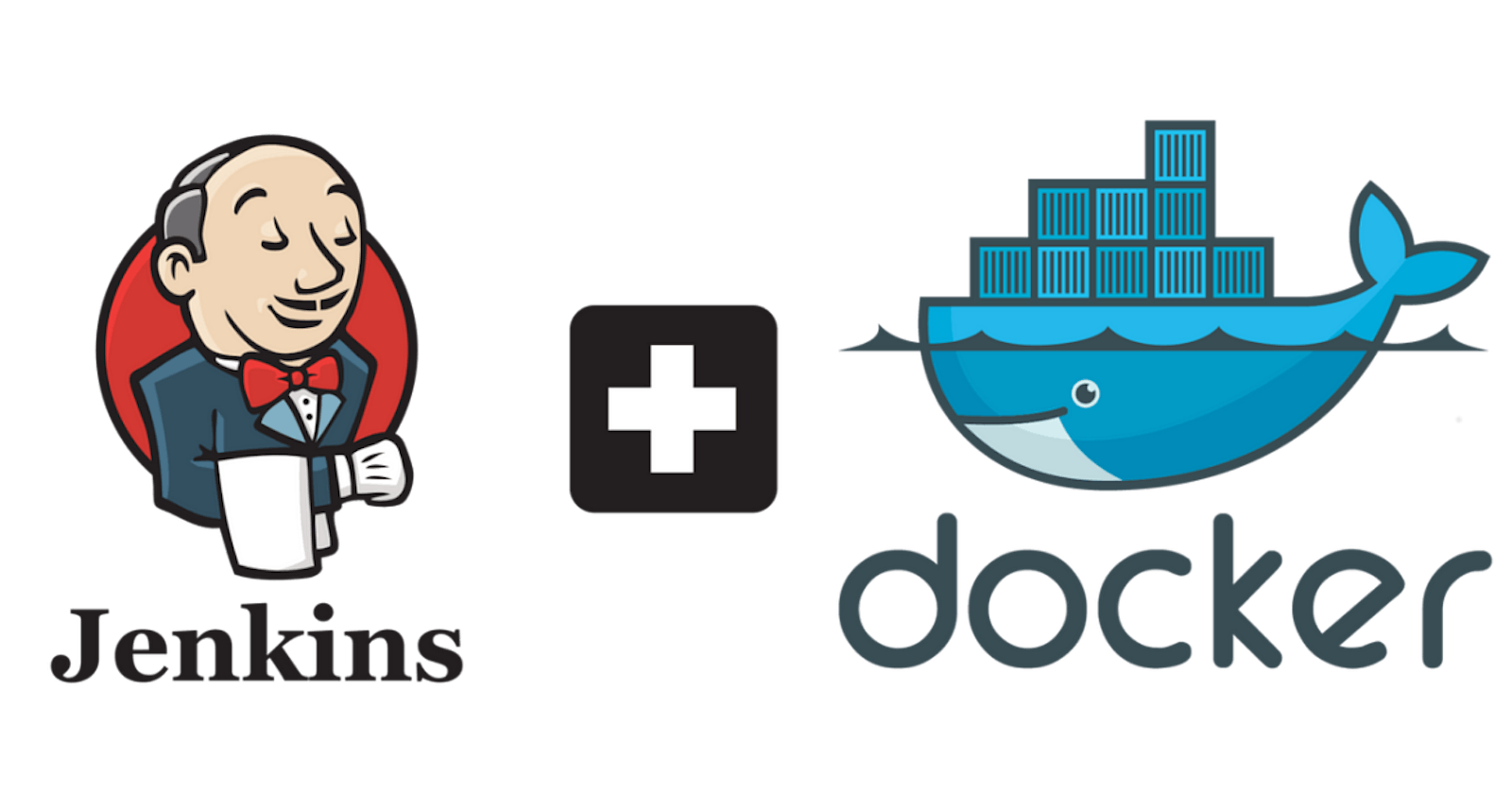To deploy a frontend React application and a Maven backend using GitHub, Jenkins, and Docker, you can follow the step-by-step process below:
Set up your GitHub repository:
Create a new repository on GitHub to host your code.
Clone the repository to your local machine using Git.
Configure Jenkins:
Install Jenkins on a server or local machine.
Set up Jenkins by following the installation instructions for your operating system.
Access the Jenkins web interface and install required plugins like Git, Pipeline, Docker, and Maven.
Create a Jenkins pipeline:
In the Jenkins web interface, navigate to "New Item" and create a new Jenkins pipeline.
Choose the pipeline type as "Pipeline script from SCM."
Select Git as the SCM and provide your GitHub repository URL.
Set up your Jenkinsfile, which defines the stages and steps of your pipeline. Here's an example Jenkinsfile for your reference:
pipeline { agent any stages { stage('Build') { steps { checkout scm sh 'mvn clean package' // Build the backend with Maven } } stage('Build Frontend') { steps { sh 'cd frontend && npm install && npm run build' // Build the React frontend } } stage('Docker Build') { steps { sh 'docker build -t my-app .' // Build the Docker image } } stage('Docker Push') { steps { withCredentials([[$class: 'UsernamePasswordMultiBinding', credentialsId: 'docker-hub', usernameVariable: 'DOCKER_USERNAME', passwordVariable: 'DOCKER_PASSWORD']]) { sh 'docker login -u $DOCKER_USERNAME -p $DOCKER_PASSWORD' // Log in to Docker Hub } sh 'docker push my-app' // Push the Docker image to the registry } } stage('Deploy') { steps { // Deploy the Docker image to your target environment (e.g., Kubernetes, AWS ECS, etc.) // Add the necessary steps here based on your deployment target } } } }
Commit and push your Jenkinsfile to the GitHub repository.
Configure Docker for deployment:
Install Docker on your target environment (e.g., server, VM, Kubernetes cluster, etc.).
Ensure Docker is running and accessible.
Deploy the application:
The final stage in the Jenkins pipeline is deploying the Docker image to your target environment. Depending on your deployment target, you'll need to add the necessary steps or scripts to deploy the Docker image.
For example, if you are deploying to a Kubernetes cluster, you can use Kubernetes YAML files or tools like Helm or kubectl to deploy the containers.
This process should help you set up the pipeline for building and deploying your frontend React application and Maven backend using GitHub, Jenkins, and Docker. Make sure to customize and adjust the steps as per your specific requirements and deployment target.